10 SEO Mistake to Avoid while Re-designing your Website

Do you think redesigning your website is all about having a little fun with aesthetics?
Undoubtedly, visuals do all the magic to bring the attention of your audience to your website. But that is not all!
You spend so much of your time and money in creating a flashy website and yet your website is unable to attract the organic search traffic. So, what went wrong?
This happens because while redesigning your website, very often you overlook the importance of what lies under the hood of it.
Now, consider building a restaurant with all the ostentatious interiors and everything flashy. But no one ever visits the restaurant because your prospects don’t really know about it.
This way, you’re never going to do any business and so, the money and efforts that you spent on your restaurant went straight to trash!
The similar scenario happens to your website when your audience does not know about it.
So, what is it that you can do to get your audience know about your website? The answer is simple and you must have often heard about it – SEO!
SEO, the famous Search Engine Optimization, is not a new concept today. With search engines being very picky about their search results, SEO has become mandatory.
Unfortunately, we often overlook the importance of SEO and so it is never rightly worked upon. So, we commit a number of SEO mistakes during the process of website redesigning.
Avoiding any further bustle, let’s move to the 10 SEO mistakes that you need to avoid while you redesign your website:
Mistake #1: Not Introducing the SEO Concept from the Very Beginning

During the redesigning process, if the SEO team is brought to work, it is often too late.
Nothing can be done at this stage because the coding for the website is either being done or probably completed.
So, at this stage, there is nothing much that the SEO experts can do to save your website.
SEO must be ensconced in the strategy of your website design from the very beginning. If you ignore this element in the beginning itself, it will be grueling for you to add it later to the framework of your website.
So, it is always advised to involve the SEO team in the beginning of the process.
“The biggest SEO mistake you can make during a website redesign is to not think about SEO until it’s too late. If you don’t have SEO in mind from the initial strategy session, you’re going to lose what you took so much time and effort to build.
Everything from the structure of your website to the meta description of your website pages is important and should be taken into consideration.” says Laura Hogan, Marketing Director at OverGo Studio.
MIGHT ALSO LIKE: How Facebook Ads Can Boost Your Ecommerce Business
Mistake #2: Not Auditing your Existing Website

Under website redesigning, your new website is obviously going to overthrow the old one. After you revamp your old website, there is no way you can get it back.
But before you decide to tear down your old website which is no longer going to exist, make sure you run an audit on it. The metrics and data from your previous website can be of great help and make sure you don’t lose it without making the best use of it.
Some of the key metrics that you can consider to audit your website are:
- Highest performing keywords
- Number of visitors
- Pages that bring traffic
- Indexed pages
- Inbound linking domains
Studying and auditing these metrics can be of great help while working on SEO during a website redesign.
Content audit is very beneficial when it comes to seeking more conversions and an improved SEO. And so, you must know how to audit your website in the right way, before you move to a new one.
“Whenever doing a website redesign, I think it’s so important to reassess the purpose of each page. If you don’t learn anything from the page, neither will your viewers!
Building out a navigation map that takes SEO into consideration will save you a lot of heartache throughout your project!” says Samantha Winchell, SEO Analyst at New Breed.
Mistake #3: Failing to Make a Good Use of Keywords
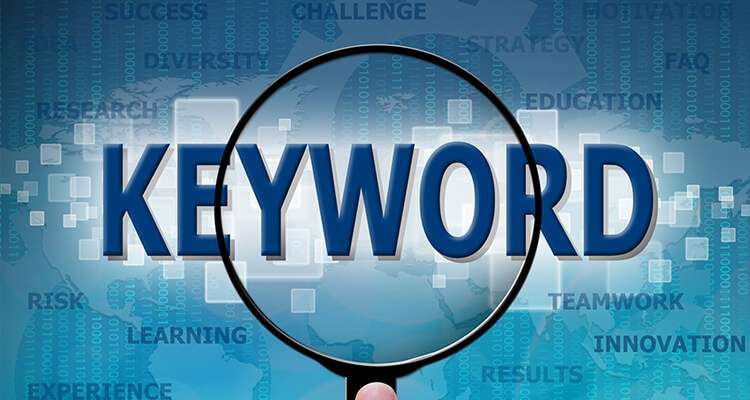
SEO evolves every day and as previously it was all about keywords, now it is not!
So, you cannot simply stuff your website with keywords and steer clear to search ranking.
These days, if Google finds out that you’re being blind at using keywords or that you’re deliberately hiding the keywords on your website, it is going to take a toll on your ranking.
But that doesn’t mean that using keywords is superfluous. You just have to do what Google wants you to do and that is – write for your audience, not for yourself.
Create a high-quality content where you can naturally let the keywords work.
“In creating a helpful, information-rich site, write pages that clearly and accurately describe your topic. Think about the words users would type to find your pages and include those words on your site.” says Google.
So, while you redesign your website, you need to work very carefully with words commonly searched by your audience. You can learn how to target your keywords for better rankings. For this, you can use any of the available SEO tools to indentify the target keywords.
“Many marketers are so focused on building out site hierarchy, wireframing and design of the site that they lose site of content development.
SEO is a huge part of content development, but when content becomes an afterthought during web redesign, and the focus is on getting the new site live ASAP, often times marketers will put the content together without deliberate thought to keyword inclusion and smart SEO content strategies.
The result is that post-go-live, marketers begin scrambling to rewrite content that is already live to improve SEO.
Marketers can reduce this additional effort by including an SEO keyword analysis at the front end of a web redesign project – during website strategy development, and then using the findings and recommendations from the keyword analysis to inform content development.
This, coupled with a deliberate focus on content development during the web redesign process (rather than as an afterthought) can help marketers make huge leaps regarding SEO without the post-go-live scramble.” says Denis Goluboff, Senior Web Manager at TREW Marketing.
Mistake #4: Failing to Set up 301 Redirects
What are 301 redirects? A 301 redirect is a permanent redirect from one of your URLs to another.
During website redesign, it is very crucial to set up the 301 redirects when you’re working on URL restructuring or on site map changing. This will help you transfer your valuable SEO data from the old URL to the new ones.
“Before doing any 301 redirects, create a URL outline of your old site. Excel is a great, simple way to do it: create a tab for each of your main menu sections, and list all menu sub items with their corresponding URL in that tab.
Use this as a road map to creating all 301 redirects, marking off each URL you redirect without leaving any pages behind.” says Shannon Good, Inbound Marketing Consultant at Savvy Panda.
In case you fail to set up your 301 redirects, you might face a great fall in your search rankings and your audience might face a whole lot of “404 Errors” that you’d never want!
Mistake #5: Failing to Adopt the Correct URL Structure

URLs are generally not focused upon and believe it or not, URLs play a great role in SEO.
How is that now, you ask?
It is not only the searchers who are precise about their search on the search engines. The search engines also prefer those pages or websites that have a URL depicting the content of the page. And so, if your website is besieged with the cryptic and lengthy URL’s, you must restructure them during your next website redesign.
These lengthy URL’s usually fail to depict what your website wants to tell its audience and so, it is not recognized by the search engine which in turn has a big hit on your rankings.
“Redesigning your site gives you the perfect opportunity to make sure your URLs are optimized for UX and for search engines. Your URLs play a significant role in your SEO success. Your URLs must contain targeted and relevant keywords.
Your URL structure also needs to follow suit according to your site map. Keep the structure organized for the user experience. Subfolders add value to parent pages.
For instance, don’t have a URL at domain.com/services/ and a services category as domain.com/category-1/. A services category should support the parent services page and should look like domain.com/services/category-1/.” says Eunice David, Marketing Manager at Adhere Creative.
While you’re restructuring your URLs, we advise you to use a dash (-) in place of an underscore (_).
The reason behind this is that Google considers a dash as a word separator and so, the words in your URL will be considered as separate. But underscore is considered as a word connector and so it connects many words as one. With dashes, your URL has better chances to get featured in the search results rather than with underscores. So, you can take a note of it while restructuring your URLs.
YOU MIGHT ALSO LIKE: What is White Hat or Ethical SEO and Its Benefits
Mistake #6: Failing to Get Rid of the Crooked Backlinks or Inbound Links

But backlinks can sometimes prove out to be toxic for the credibility of your website.
If your website is linked with some of the low-quality websites indulged in spamming, Google can bring your rankings down. This is also known as negative SEO.
Sometimes, to encourage negative SEO for your website, the spammers deliberately link your website with such low quality websites. But, to avoid this, you can use the tools like Google Webmaster Tool.
With the help of this tool, you can tell Google not to pay attention to such spamming backlinks.
“Most marketers focusing on SEO break down SEO into onpage efforts and off-page efforts. And when focusing on off-page efforts, a common SEO mistake marketers make is believing that their site will receive more SEO traffic if only they can find enough websites to build links on.
This is the mistake, a link-building mindset. Stop thinking about link-building. Start thinking about link-earning.
Focus on making your content easy for your audience to consume, understand and share with their audience.” says Bradley Smith, Sr. Marketing Technology Consultant at Digital Relevance.
Mistake #7: Avoiding Responsive Design

Your website’s rankings will recuperate if you manage to keep your audience as well as Google happy!
Your audience will always demand a great browsing experience with every device that they’re using. For delivering such a hassle free experience, Google advises you to use Responsive Design as a configuration for your website to make it mobile-optimized.
The best thing about responsive design is that it allows your website to use the same URLs with any device and all the URLs are structured to serve the same HTML code. This feature is unavailable in the other configurations like implementing dynamic serving or setting up a separate mobile site.
“This improvement in crawling efficiency can indirectly help Google index more of the site’s contents and keep it appropriately fresh.” says Google.
Mistake #8: Not Unblocking the Search Engines from Peeking into your Website
After spending all the time in creating the new striking face of your website, it’s time for you to do the honors and Launch!
Now, hours have passed after the launch and you sit there, waiting for Google to show your website in the search results. But nothing happens. Why? What happened?
Go back in time and recall. While you were working on the redesigning of your website, you might have blocked the search engines to take a look at what’s inside it. And then, you forgot to unblock it before the launch!
It can be a great inconvenience and so, make double sure that you’ve unblocked the search engines to peek into your new website’s framework before you launch it.
“A silly issue that causes huge problems — and happens more often than you would think — is that sometimes people forget to unblock robots from crawling and indexing the website after the website goes live.
This often happens when the site is in a dev environment and has robots.txt set to block all search robots, then the site is taken live with the all-exclusive robots.txt file still in place and the site’s search traffic suddenly grinds to a halt.
To avoid this one, make sure to check your robots.txt file once your site goes live. Double check it with Google Webmaster Tools to make sure your site is being indexed.” says David Bascom, Managing Partner at Fit Marketing.
Mistake #9: Failing to Add Analytics Software to the Website

What fun is a website redesign if you never get the idea how your new website is performing against your old one?
You will never get to know that if you fail to add the analytics software to your newly designed website. Adding the analytics software will give you the answers and details for questions like – Is the keyword research working?
Was the audit for the previous website beneficial? Is the new URL structure working as expected?
Your analytics software will track all the insights that can help you answer these questions and work on them later!
“I think one of the biggest and most egregious errors one can make when redesigning a website is to forget to paste the proper Google analytics code on the new website.
It’s pretty difficult to track the success of a new site designed to have a higher conversion rate… without any conversion code or analytics tracking.
We had a client hire a web design agency to redesign their website only to forget to paste the old code on the new site–and you can make sure the SEOs get blamed for everything.
We now make sure to have a website redesign checklist, whether our client uses an external agency or we handle it ourselves!” says Lincoln Chan, Senior Account Manager at LocalTrifecta Internet Marketing.
MIGHT ALSO LIKE: How to Launch a Successful Website
Mistake#10: Not Thinking like Your Visitors- The Humans!

Unlike the previous search results that were in accordance with one-word queries or that avoided the whole sentences, Google has now started to respond to the queries that include complete sentences or questions.
And so, with the search results becoming more conversational, you can only win if your website depicts the data that is meant for the visitors – the humans!
So, avoid being just a robotic pool of content. Provide what your audience is looking for and to begin with that, you need to think like a human first!
“The biggest mistake I’ve ever made was designing with SEO at the top of the priority list. It made the site awkward and ineffective. The best way to fix this is to focus on creating value for your personas and delivering the user experience they would like.
When you focus on those items, SEO takes care of itself.” says Doug Davidoff, CEO at Imagine Business Development.
With these most common SEO mistakes during Website Redesign, most of us face a greater crisis with Google ranking and with building the credibility of our newly built websites.
For a better SEO ranking of your newly designed website, make sure you pay as much focus to the insides of your website as you pay to its appearance.
Things will surely work out for the best if you avoid these mistakes and listen to the experts and, of course, to Google!
Stick around for more information on how you can make your redesigned website a huge marketing success!
10 SEO Mistake to Avoid while Re-designing your Website Read More »
