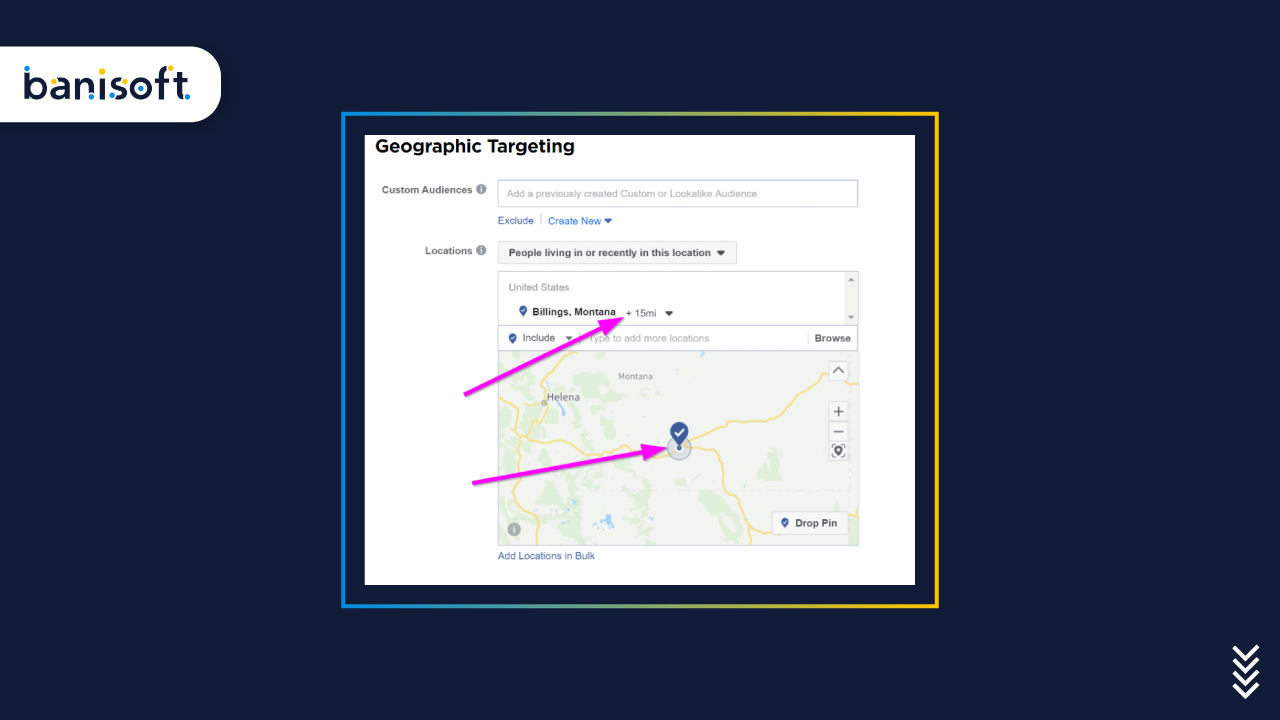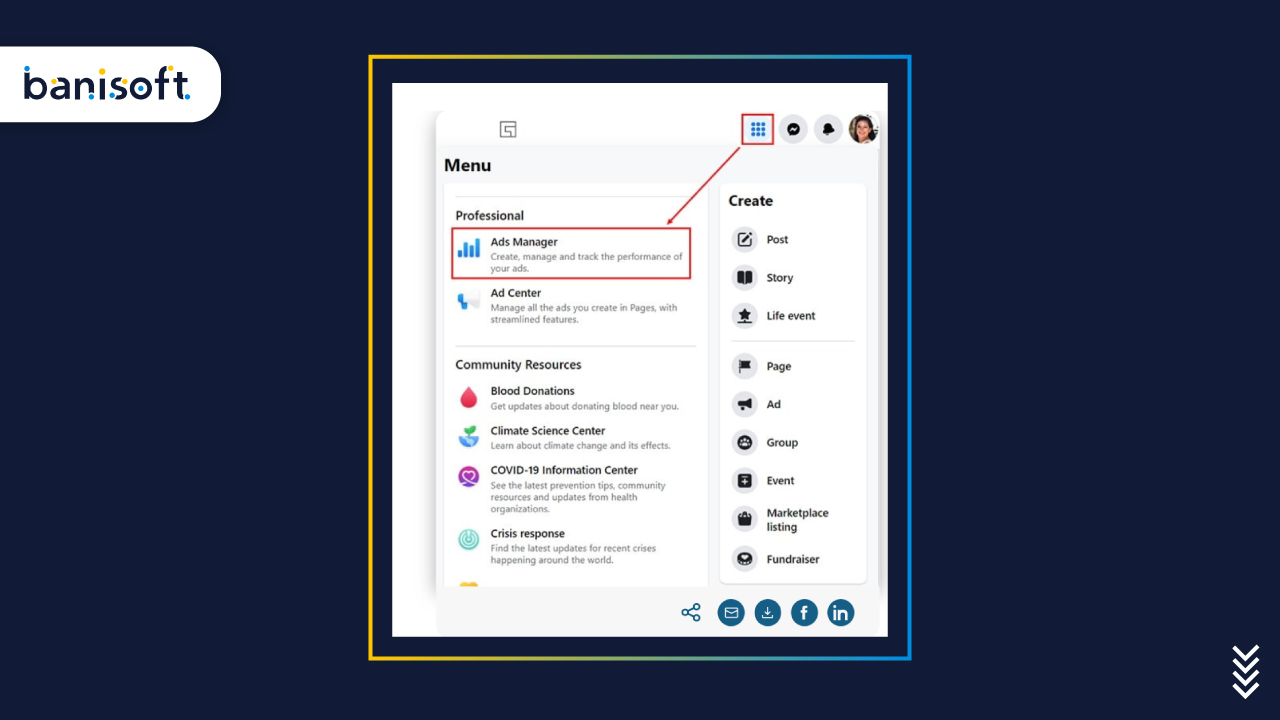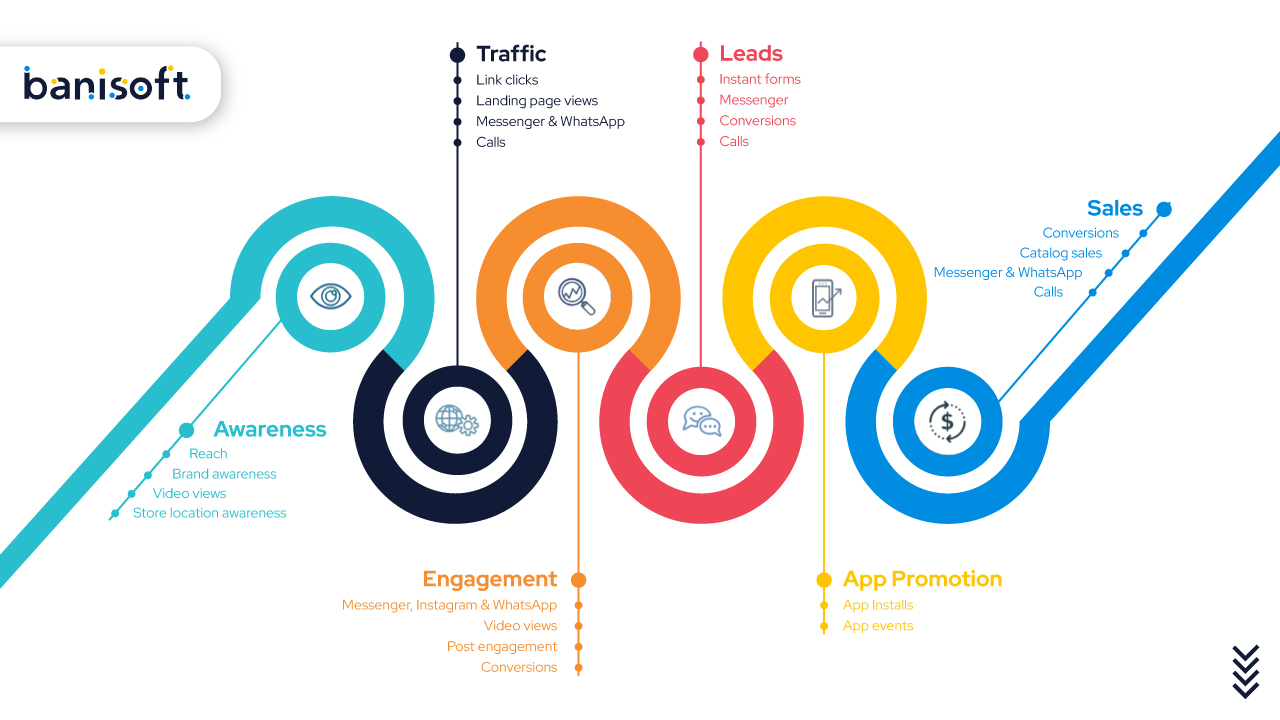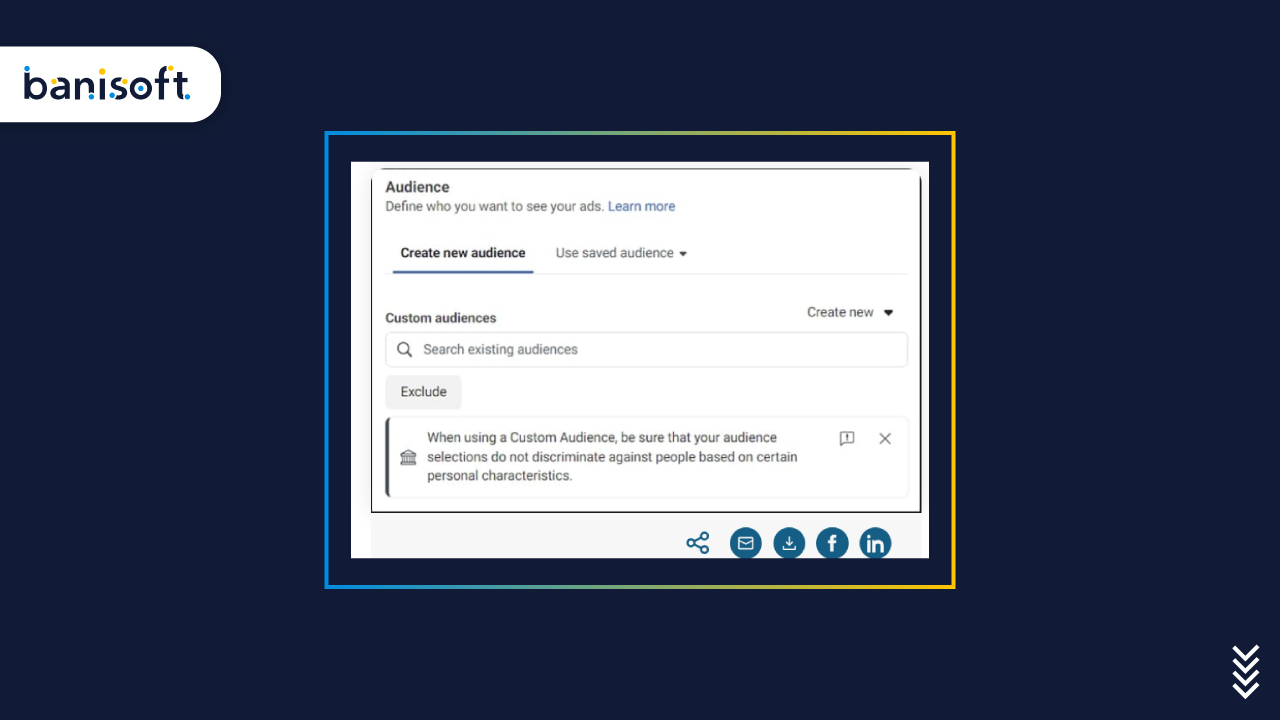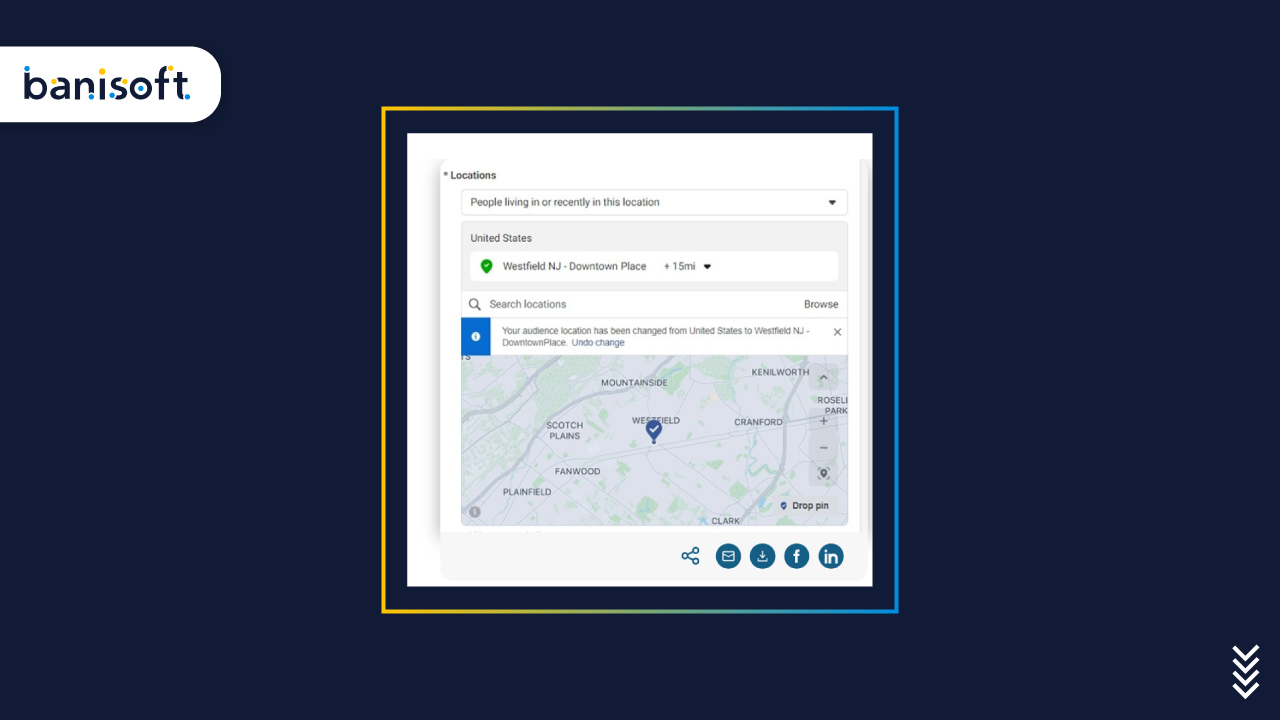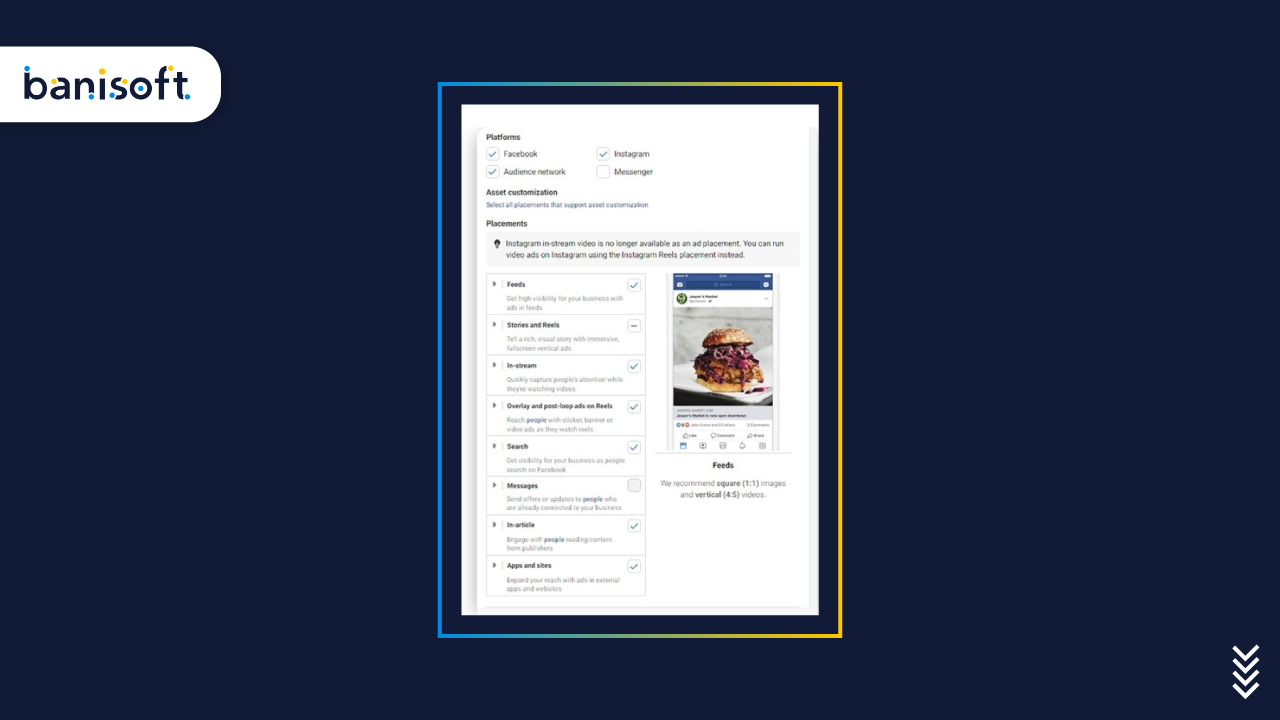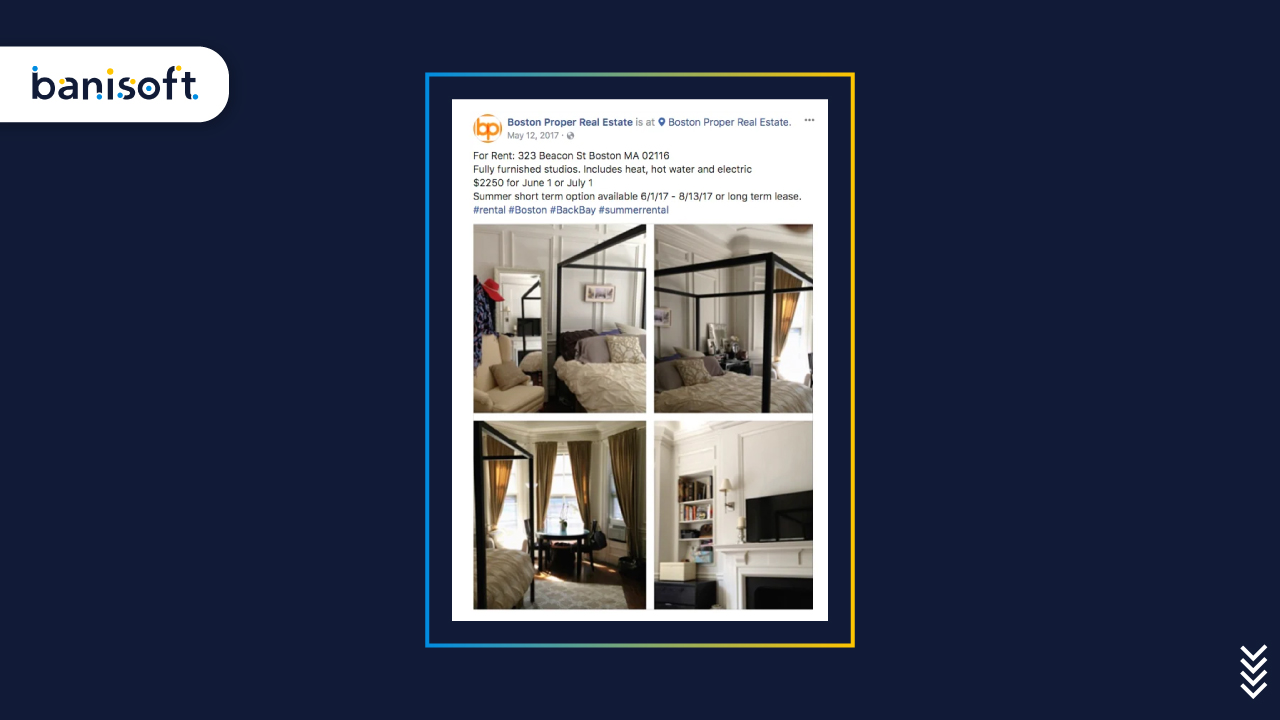Facebook Ads For Architects – The In-Depth Step-By-Step Guide

TOC
Section 1: Facebook Ads for Architects
Section 2: Setting Up Your Facebook Ads Account
Section 3: Choosing Clear Goals and Understanding Your Audience
Section 4: Creating Engaging Ad Content
Section 5: Choosing Ad Placements
Section 6: Setting Your Budget and Schedule
Back in the day, architects used to rely on good old word-of-mouth to spread the word about their services – just like many other professional firms. It was all about who you knew and the handshakes you made.
Fast forward to today, we’re living in a world where the Internet has become an integral part of our lives. You might be surprised to hear that out of all the social networks out there, Facebook is a real giant – get this, every month, over 3.05 billion people are scrolling through their feeds.
And that’s not even the most mind-blowing part: a whopping 2 billion users log in daily to see what’s up as of 2024. Isn’t that something?
This makes it rock crystal that for architects who aim to make their mark worldwide, mastering Facebook ads isn’t just smart; it’s essential!
This blog post is designed to clearly explain the advantages of using Facebook ads. It will guide you through the necessary steps: setting up your account, defining your target audience, creating compelling ad content, allocating your budget and schedule, selecting where your ads will appear, and finally, how to evaluate and improve your campaigns.
Section 1: Facebook Ads for Architects
The Benefits of Using Facebook Ads in the Architectural Field:
Effective Techniques to Boost Sales with Facebook Ads
Facebook ads are a proven way to attract new customers. A recent survey showed that 65% of respondents found that Facebook ads boosted their sales, with 90% reporting a 30% increase in website and blog traffic. For your architecture company, utilizing Facebook advertising could be vital in driving up sales.
Precise Targeting Options
Facebook offers precise targeting for ads, allowing you to focus on specific ages, genders, and locations. You can also target users based on their interests, such as the pages they’ve liked, ensuring your content is relevant to them. For instance, if you want to reach people in Mohali, Facebook lets you target by location, meaning those in or around Mohali or Punjab are more likely to see your ads.
Streamlining the Purchase Process
With Facebook Ads, the purchase process is made easier. Previously, a potential customer might only find a company’s ad by searching on Google. Now, anyone can see your ad on Facebook whether or not they’re actively searching for your products or services, simplifying the path to purchase.
Increased Conversion Rates
The targeted nature of Facebook ads often leads to higher conversion rates. You can tailor ads based on interests and past interactions with your company on Facebook, which helps reach people who are already interested in what you offer.
Accurate Measurement and Tracking
One of the benefits of Facebook Ads is the ability to measure and track their performance using data about demographics, location, or user behavior. This tracking is more straightforward than systems like Google AdWords. It includes conversion tracking to show when someone completes an action from your ad – like signing up with an email address, filling out a contact form, or downloading something.
Promoting Specific Posts
You can also use Facebook ads to promote individual posts. This strategy is effective for drawing attention and traffic to the content you want to highlight. Additionally, since many people use Facebook daily, advertising there helps build brand awareness and create a sense of community.
Section 2: Setting Up Your Facebook Ads Account
Creating an ad in Ads Manager:
To create your first ad on Facebook:
1. Go to Ads Manager.
2. Click ‘Create’ to start a campaign and ad set.
3. If you’ve advertised before, you can also use an existing campaign or ad set.
Keep in mind:
– Your choices at the campaign and ad set stage will influence your ad’s settings.
– The goal you select will determine the types of ads you can make.
Creating an Ad:
1. In Ads Manager, begin by setting up your campaign and ad set.
2. Name your ad clearly in the provided box.
3. Link a Facebook Page to represent your business – it’s required for all ads.
4. Choose an ad format – single image/video, carousel, or collection.
For single image or video ads:
– Click ‘Add media’ to upload new media or select from existing ones.
– Use ‘Create video’ for ready-made video templates using your photos.
For carousel ads:
– Upload images or videos for each carousel card and add optional text and a website link.
– Ensure you have at least two cards in your carousel, but remove any extras that are not needed.
For collection ads:
– You’ll need a product catalogue. Set one up if you haven’t already.
– You can showcase products dynamically or manually select up to four.
Additional options:
Depending on what you choose earlier, you might also be able to add action buttons or tracking pixels.
Checking your ad:
Preview it, then hit ‘Publish.’ To see how it will appear in different places, click on the placement thumbnails next to the preview.
Ad Review Process:
Facebook reviews all ads against its Advertising Policies before they go live. Check your ad’s status in the ‘Delivery’ column in Ads Manager.
Section 3: Choosing Clear Goals and Understanding Your Audience
Choosing the Right Objective
Before you use Facebook ads to attract architectural clients, pick a clear goal. The first thing is making people aware of your services. Facebook ads help show your business where most of your potential clients spend their time.
Think about the early stages when a client first notices their need for an architect. Be mindful of their concerns. Ask yourself:
– What aims do my clients have?
– What issues do they often face?
Identify Your Target Clients
Instead of targeting everyone, it’s important to focus on your specific audience to save time and money on finding good leads. With billions of users, Facebook is an invaluable platform for reaching people interested in architecture, whether for their business or home.
Facebook tools can refine your audience search:
– Custom audiences let you connect with those already familiar with your brand, using data like customer lists or interactions on Facebook.
– Lookalike audiences help you reach users similar to your existing clients by setting how closely these new prospects should resemble them.
– Saved audiences allow targeting based on specific characteristics, such as age range or interests.
Creating these targeted groups makes it easier to attract the clients that suit your specialized area in architecture.
Section 4: Creating Engaging Ad Content
Follow these easy tips to create compelling ads for Facebook that are more likely to get results.
1. Understand who you’re talking to –
Learn about your audience’s age, gender, location, job, hobbies, and current life events. This will help you write ads they can relate to.
2. Target your ads –
Different people prefer different things, so create unique ads for distinct groups.
3. Align your words with your images –
Make sure that your ad’s text and visuals tell the same story and complement each other.
4. Be straight to the point –
Your ad copy should be short and precise to quickly deliver your message without being cut off or causing confusion.
5. Avoid complex language –
Use simple words and keep sentences short for easy understanding.
6. Show that others trust you –
Use customer reviews, testimonials, or awards in your ads to show new customers that your product or service is valued by others.
7. Create urgency –
Encourage people to act quickly by using words like “now” or “today,” which suggest that time is limited.
Section 5: Choosing Ad Placements
When creating ads, it’s crucial to consider how they will appear and be read on different platforms. These platforms include Facebook Feed, Messenger, mobile, desktop, and tablet. Each of these has its unique characteristics, and you might need to tailor your ad copy to each one for maximum effectiveness.
Many marketers write compelling copy for desktop viewing, only to find that it doesn’t perform well on mobile due to character limitations. Therefore, it’s essential to ensure that your copy can be read as intended on all platforms to avoid hindering its performance.
For instance, using long-form primary ad copy on Instagram and Facebook stories can be ineffective because the copy might cover the entire creative, making it hard to read.
To optimize your ads for all placements, customize the Primary Text, Headlines, and Link Descriptions for each one. This will ensure that your ad copy is easily readable, digestible, and impactful on every platform.
Section 6: Setting Your Budget and Schedule
Understand the Role of Budget and Schedule in Ad Success:
Your ad’s chance to succeed is partly determined by its budget and how long it runs. In ad auctions, where many ads compete for attention, a good strategy and enough funds are necessary for at least a week.
This duration helps the system learn and show your ad to those more likely to respond. Even with a modest budget, if your ad is very relevant to someone, it might win over others who are spending more.
How to Decide on Your Budget:
With Facebook, you can choose between a daily or a lifetime budget for your ads.
– Daily budget: Best for ads that run all day. Facebook will divide your budget across each day. The smallest daily budget allowed is $1.00, which must be twice your cost-per-click (CPC).
– Lifetime budget: Good for ads with a set duration. Facebook spreads out your spending over the chosen period.
Scheduling Your Ad:
You have control over when your ad runs. It can start right away and continue indefinitely, or you can pick specific start and end dates. You also have the option to only show your ad on particular days and times if needed.
Begin Your Facebook Ads Journey Today
Exploring ways to promote your architecture firm can feel overwhelming with all the possibilities out there – but let’s talk about Facebook. It’s a bustling hub full of potential clients, making it the ideal spot to kick off your journey into Facebook ads for architects.
Now, I know diving into the world of Facebook ads might seem daunting, but hear me out. With Banisoft by your side, it’s more like embarking on an exciting adventure rather than tackling a stressful task. We’ve got your back!
Facebook Ads For Architects – The In-Depth Step-By-Step Guide Read More »