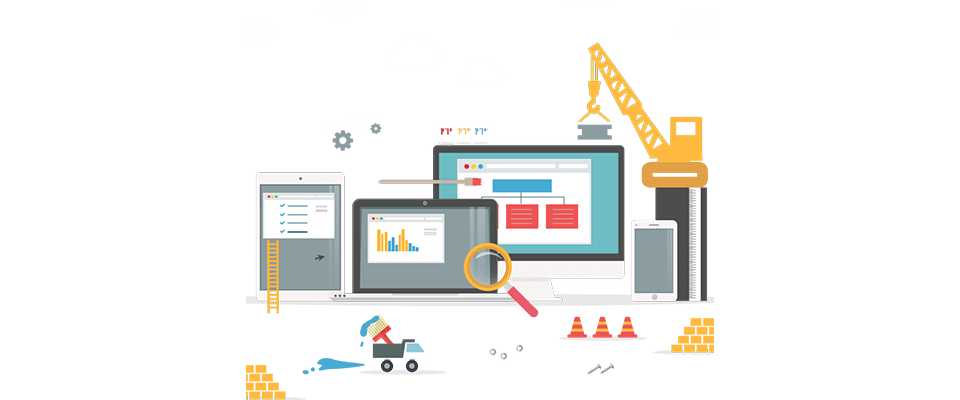How to use Facebook Ads for Rental Property?

Table of Contents
What Is the Facebook Special Ad Category?
Do I need to select a Special Ad Category on my Housing ads?
How do you target your audience within a Special Ad Category?
How to create Facebook Ads for rental properties?
Are you struggling to rent out your apartment or house? Then, Facebook ads for rental properties can give you just the solution sought!
Facebook is always making buzz — and most of the time, for the right reasons. As of the first quarter of 2023, Facebook has 2.98 billion monthly active users, making it the most prevalent social network globally.
About 90% of businesses use Facebook for marketing purposes. With the largest potential ad reach of 2.08 billion people, Facebook is an essential platform for marketers seeking growth.
In short, Facebook is a recognized platform for renting items, including properties.
Not utilizing this popular platform to advertise your rental would be a waste of time, resources, and energy, given the large number of potential tenants available.
So, it’s true to state that Advertising your apartments on Facebook using Facebook Ad Manager is an affordable way to reach potential tenants.
However, if you go to Facebook Ad Manager, you’ll now find a new ad type called the Facebook Special Ad Category in the Facebook Ads Manager.
This category focuses on ads related to housing, employment, and credit.
Facebook introduced it to combat discriminatory practices in advertising and protect users from discrimination based on factors like age and gender.
Curious to learn more about the Facebook Special Ad Category and how to create successful ads for your rental properties?
Fret not! We’ll guide you through all the necessary steps and information in this article.
What is the Facebook Special Ad Category?
The Facebook Special Ad Category is a new group for ads related to social and political issues, housing, credit, or job opportunities.
Facebook chose these ad types due to past discrimination in housing, credit, and employment and the importance of having fair access to jobs, homes, and credit.
Do I need to select a Special Ad Category for my housing ads?
Yes, if your ad is about social issues, housing, credit, or job opportunities, you need to choose a Special Ad Category.
Since your ad is about rental property (housing), select a special ad category.
Housing opportunity ads cover a range of topics related to finding and maintaining a home. People in real estate and related services should be familiar with these types of ads, which include:
– Home and apartment sales or rentals
– Homeowners Insurance
– Mortgage Insurance
– Mortgage loans
– Home repairs
– Home equity and appraisal services
How do you target your audience within a Special Ad Category?
To prevent discrimination, Facebook limits audience targeting options by removing age, gender, or zip code targeting.
However, you can still target your audience by following Facebook’s Special Ad Category guidelines.
Demographic Targeting
Usually, Facebook ads let you reach people based on basic details like age, race, and gender. But for Special Ad Category advertisers, these options aren’t allowed due to Fair Housing laws.
These restrictions apply to all real estate and housing ads. However, Facebook’s approach will still try to find suitable potential buyers or renters for your property.
You might not be able to target specific age groups, but you can include information in your ad to help people decide if it suits their needs.
This method helps direct your ads to the right audience and increases engagement and successful outcomes.
For example, you can’t specifically target 25-year-olds for single-family homes; you can add details in your ad so users decide based on their requirements.

Geographic Targeting
Property managers understand they need to focus on potential renters within a specific local area. Previously, apartment marketers used geographic targeting to connect searchers to properties based on their needs and location.
Usually, Facebook marketers could select zip codes and other detailed targeting options. However, these options were removed for ads in the Special Ad Category to comply with HEC guidelines.
Now, Facebook lets advertisers target a 15-mile radius around an available property. Plus, they can use their data to plan their advertising strategy.
A helpful tip for your Facebook ads is to utilize your data to reach potential renters.
By adding a tracking pixel to your website and using Facebook for remarketing, you can connect with people who visited your site through your ads.
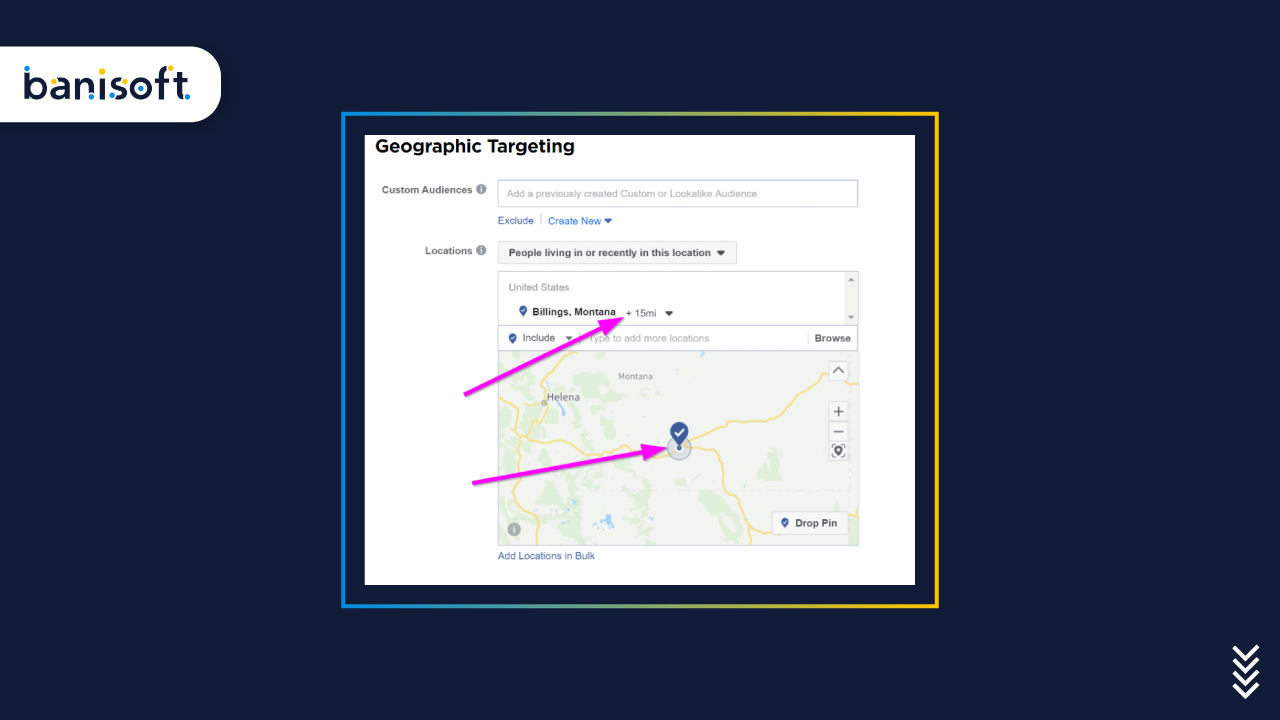
Interest-Based Targeting
When creating a Facebook ad campaign, marketers can usually target audiences based on their ideal customers’ interests.
This customization works well for most products, but property managers must follow HEC guidelines, which prohibit excluding recipients based on race, gender, religion, and other factors.
For your real estate properties, you cannot exclude an audience based on interests, and your interest-based targeting options are limited.
However, you can refine your target audience by adding more interest.
For instance, if you’re advertising a management position in construction, you could include both “Management” and “Construction” as interests to attract more qualified candidates.
How to create Facebook Ads for rental properties
Now that we understand the technical aspects of Facebook’s ad guidelines for housing and apartments, let’s explore how to create Facebook ads for rental properties.
1. Choose Your Ad Campaign Goal
To create a real estate Facebook ad, first, go to “Ads Manager” in the top-right menu. Then, click “Create Ad” and select your campaign goal.
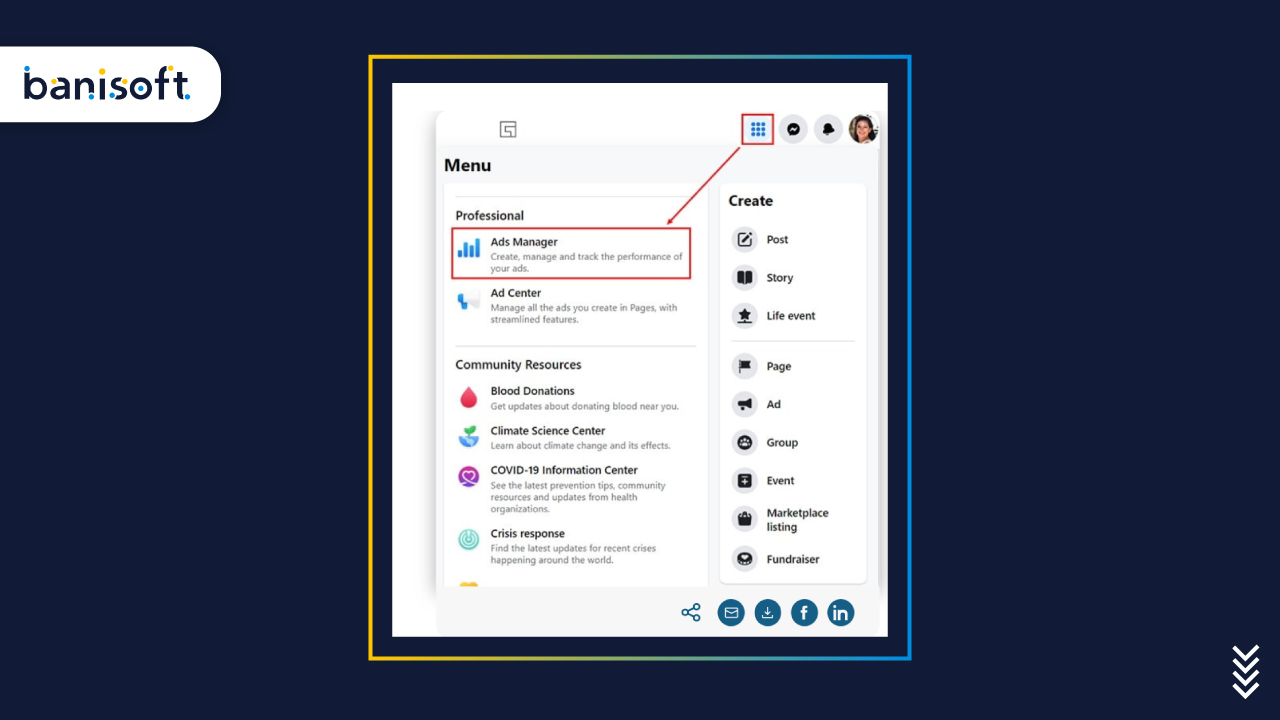
Campaign goals relate to the six sales stages: awareness, traffic, engagement, leads, app promotion, and sales.
For this example, pick the sales goal to target people likely to purchase your products or services.
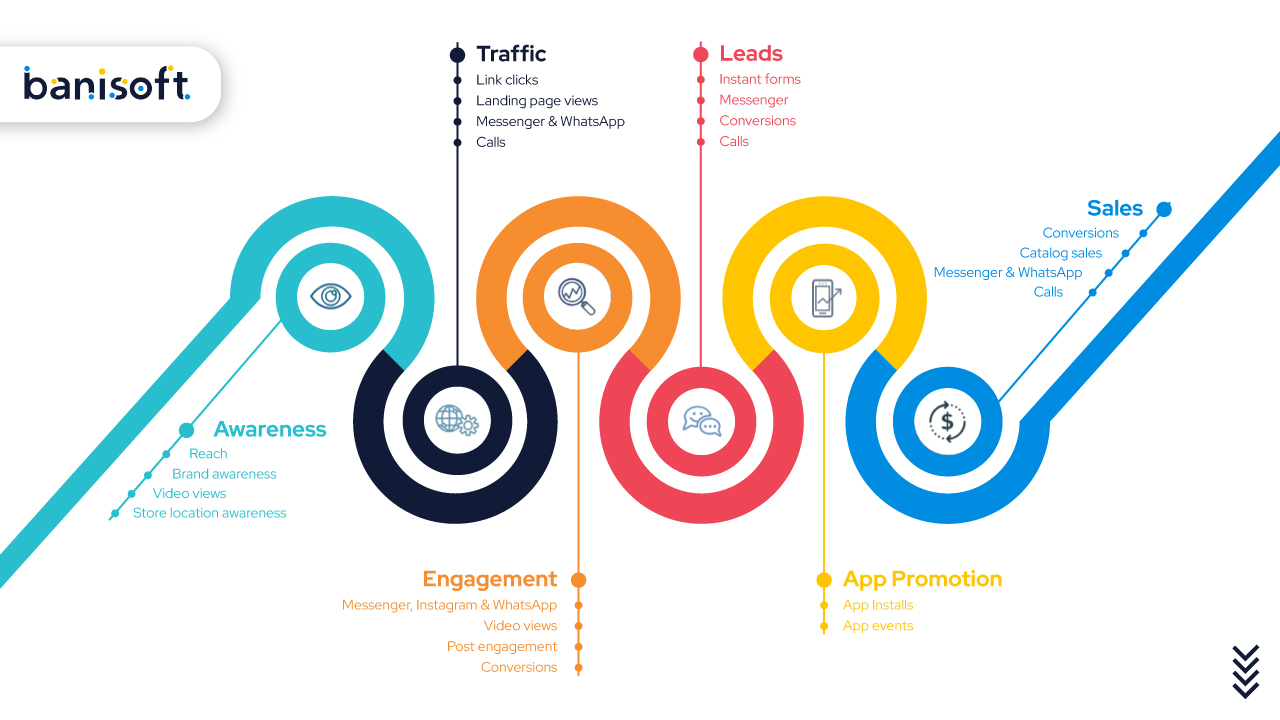
2. Create and Name Your Campaign
First, name your campaign for internal use; this won’t be visible to users.
Then, choose if the campaign has a single ad or multiple ad variations under “Advantage Campaign Budget.” All real estate Facebook ads will be in the “Housing” category.
3. Set a Posting Schedule and Budget

To schedule your real estate Facebook ads, simply select a start and end date. For budgeting, input a maximum daily amount – it’s quite straight forward.

4. Identify Your Target Audience
Target a specific audience with real estate and housing ad restrictions. Think like your target audience to reach desired leads.
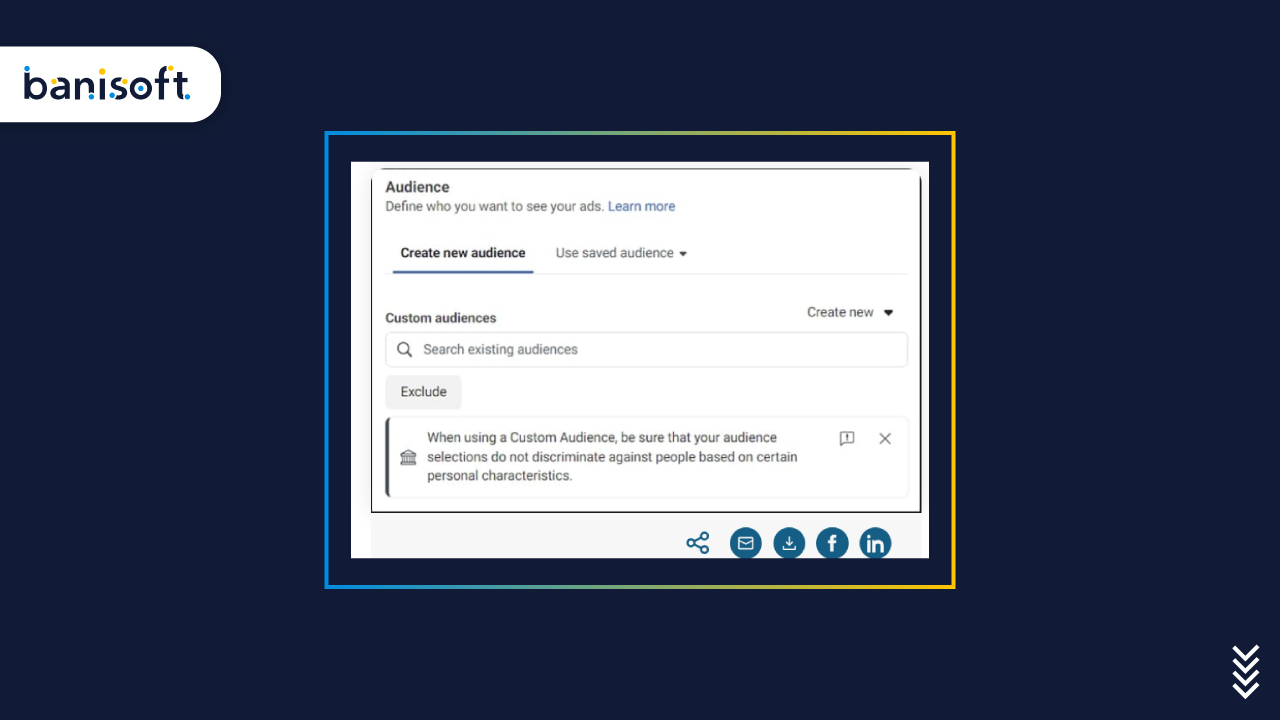
You can target by location radius, so add a location first.
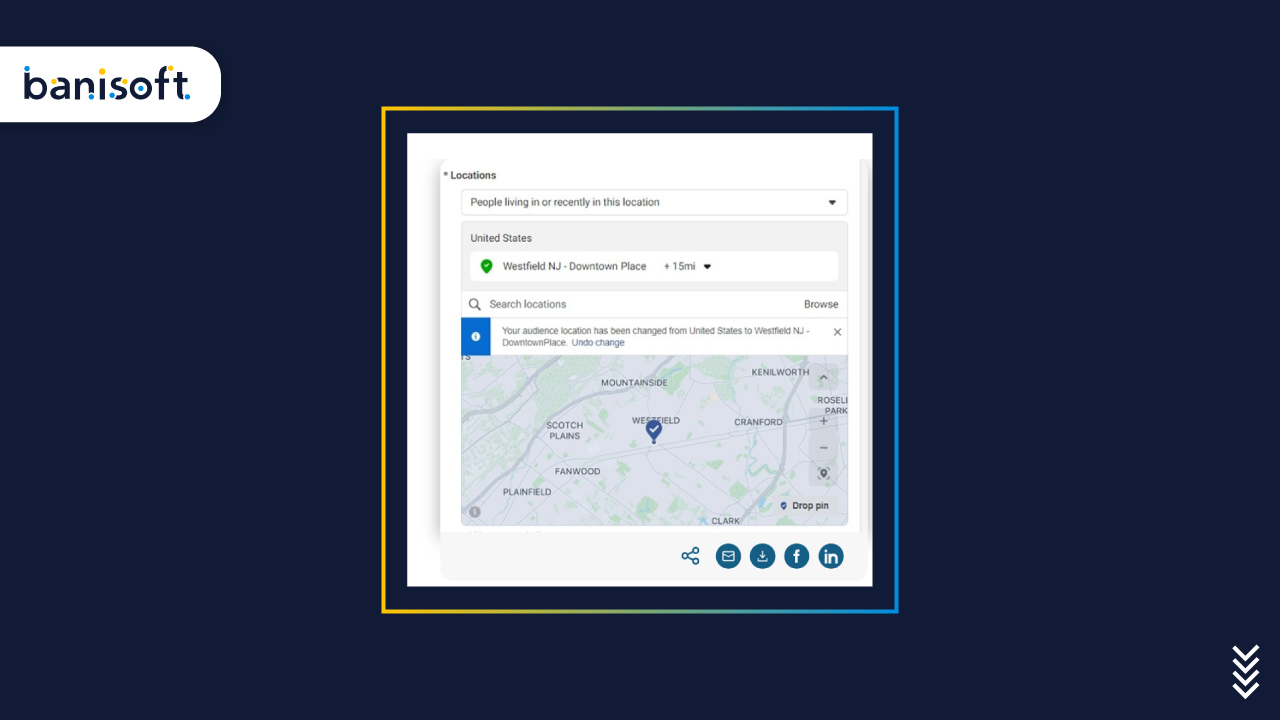
Also, consider interests when focusing on your target audience. By understanding your audience, you can reach people interested in your ads and listings.
5. Choose Ad Placement
For targeted Facebook rental ads, you may expect them to appear in popular locations like Instagram, Google search results, and news feeds. However, there are many options for ad placement.
You can let Facebook automatically display your ads on different channels or choose specific locations and methods for your ad.
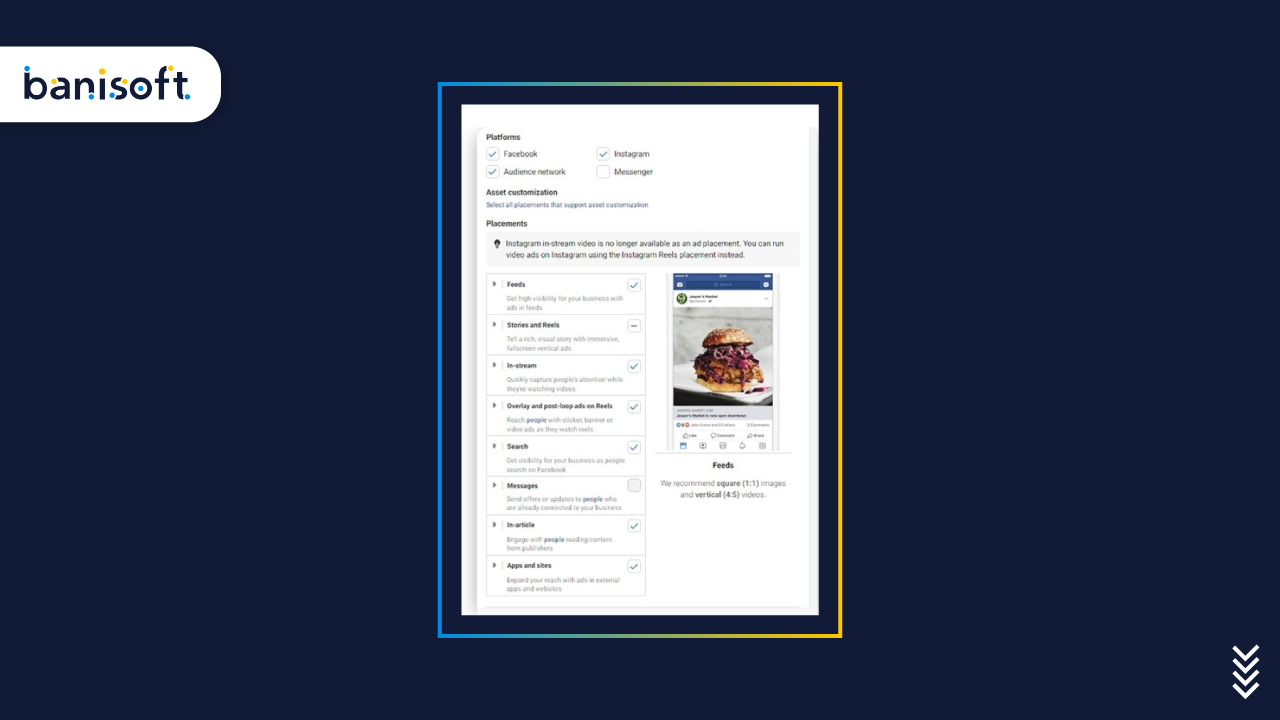
6. Create Your Ad
Once you’ve finished the technical aspects of making your real estate Facebook ads, it’s time to design and create them. This includes visual elements like images, videos, and ad text. Depending on your goals and placements, Facebook will display the most suitable ad formats.
Common formats for realtor Facebook ads are single-image ads, video ads, and carousel posts.

Spend time crafting an ad that is clear and visually engaging to grab people’s attention as they scroll.
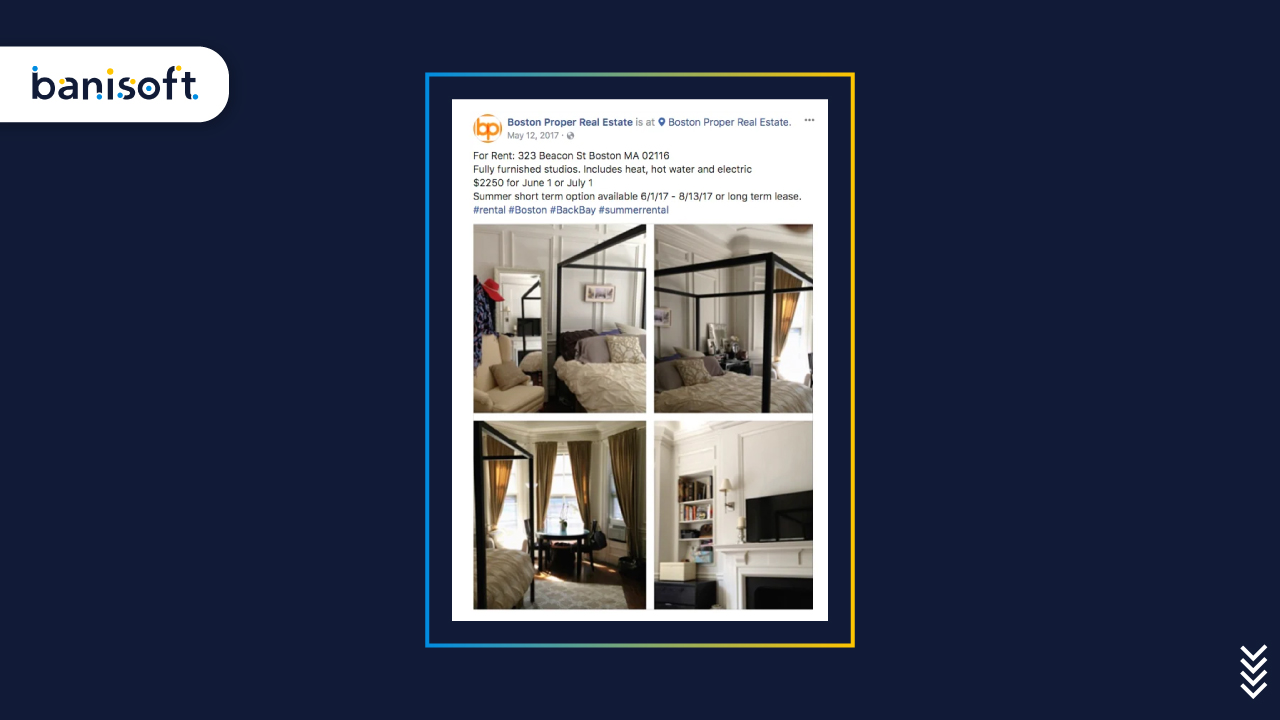
Conclusion
In conclusion, utilizing Facebook Ads for rental properties is a powerful and cost-effective solution to reach the vast pool of potential tenants on the platform.
By understanding and implementing the Facebook Special Ad Category for housing ads, you can effectively target your ideal audience while adhering to Facebook’s guidelines against discrimination.
This marketing strategy not only supports rental property owners in generating leads but also promotes fair housing opportunities for all. So, don’t miss out on the potential that Facebook Ads offers; give it a try and watch your tenant inquiries increase.
How to use Facebook Ads for Rental Property? Read More »